
Earn your bachelor’s degree in a way that works for you! Whether you’re graduating from high school soon, are seeking to transfer from another school, or wanting to finish your degree, we’re here to help.
Continue your learning journey with a graduate degree from a university that will equip you for your calling. From graduate certificates to master’s and doctorate degrees, we have you covered.

Continue your learning journey with a graduate degree from a university that will equip you for your calling. From graduate certificates to master’s and doctorate degrees, we have you covered.


Continue your learning journey with a graduate degree from a university that will equip you for your calling. From graduate certificates to master’s and doctorate degrees, we have you covered.
Starting the Application Process
We are pleased that you are considering applying to Anderson University!
Let’s get started. We can’t wait to be a part of the journey you create.
We are pleased that you are considering applying to Anderson University!
Let’s get started. We can’t wait to be a part of the journey you create.
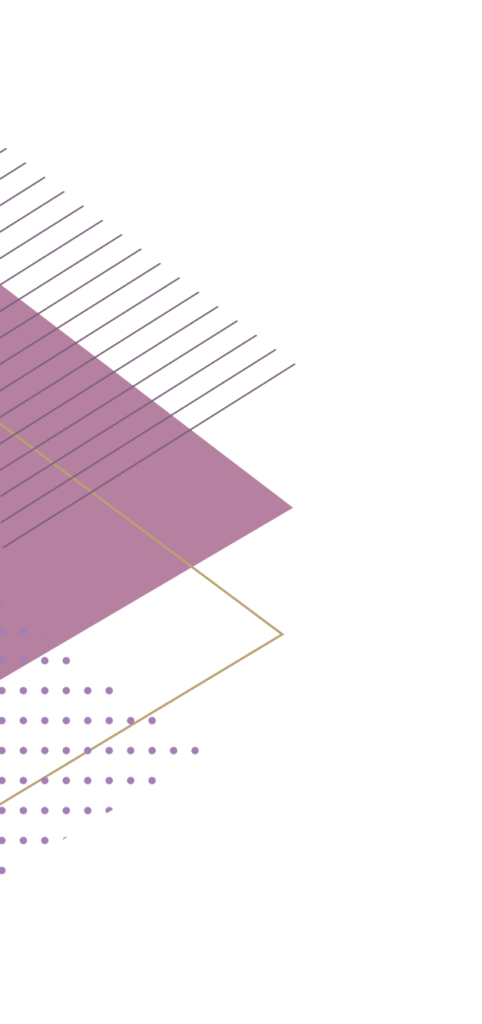

The financial aid process can seem overwhelming. It doesn’t have to be. The Office of Financial Aid & Scholarships is dedicated to making Anderson University more affordable by informing, counseling, and assisting you with finding financial aid in a timely and equitable manner.


A visit to Anderson University is one of your first steps to joining the Trojan Family. During your unique visit to our gorgeous, historic campus, you will begin to discover why so many choose to call Anderson University “home.”
Visit our digital swag page for Social Posts and Desktop/Phone backgrounds!
Our admission and enrollment counselors are equipped to answer your questions and point you in the right direction.



