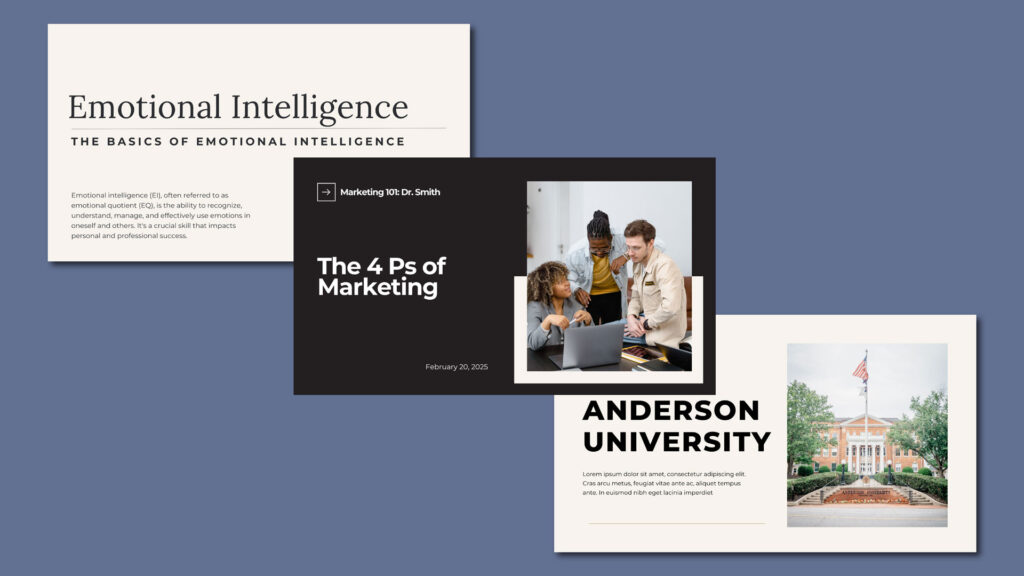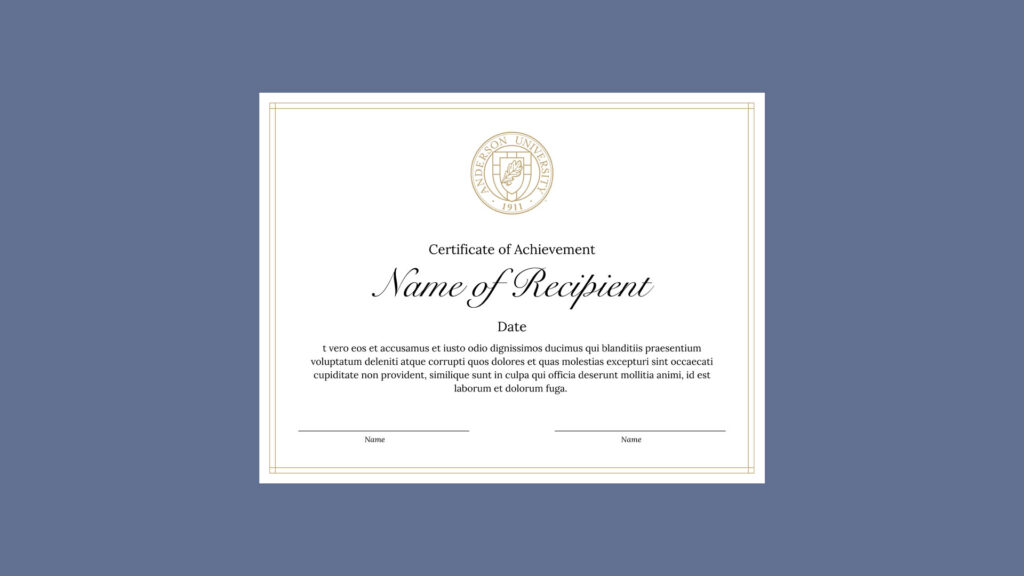- Academics
- Find Your Program
- College of Arts & Sciences
- College of Business
- College of Christian Studies
- College of Education
- College of Engineering
- College of Health Professions
- School of Interior Design
- School of Public Service & Administration
- The South Carolina School of the Arts
- Center for Cybersecurity
- Center for Leadership and Organizations
- International Graduate School
- Center for Global Engagement
- Faculty Directory
- Innovation & Digital Learning at AU
- AU PRO
- Study Abroad
- Honors Program
- Student Diversity and Outcomes
- Thrift Library
- Academic Catalog
- Dean’s List
- Student Achievement
- Commencement
- Definition of Credit Hour
- Calendars and Schedules
- Campus Life
- Base Camp
- Welcome Week
- Recreation & Fitness
- Community & Public Service
- Christian Life
- Student Activities
- Campus Housing
- Dining at AU
- Thrive Wellness Center
- Campus Safety
- Diversity, Community & Inclusion
- Student Leader
- Student Handbook
- Complaint Procedure
- Curriculum Enhancement Program (CEP)
- Commuter Engagment
- Connect With Us
- Give
- Our Community is Stronger Together
- Anderson University Magazine
- A Day-Online Giving Campaign
- Blackbaud Security Update
- Board of Visitors
- Christian Ministry Foundation
- Development Staff
- Donor Recognition
- Gift & Estate Planning
- Giving to Anderson University
- Make a Gift Online
- Parent Association
- Parent Leadership Council
- Trojan Athletic Fund
- Ways to Give
RESOURCE MENU